Online Account Access
PatientConnect 365 Online Accounts
Hutchinson Dental Center makes it a priority to respond to your needs and make dental care more convenient. With online and mobile technology integrated into our increasingly busy lives, we are now offering our patients online account access anytime, from anywhere.
Using PatientConnect 365 allows you to check on upcoming appointments, look up past appointments and procedures, view bills, make online payments, set communication preferences, and more, all from your computer, tablet, or smartphone.
Enhancing Patient Communication and Information Access
Patients can also receive automatic email or text appointment reminders with a simple email login. Confirm your appointment with just one click of a button. We value your feedback and always make patient needs our focus. That way, we can continue to explore ways to best meet your needs and communicate with you in the most convenient ways.
Get Started with Your New Account
If we already have an email address for you on file, you are ready to get started! If not, give us a call during regular office hours and we will get it added for you right away.
Once your email address is in the system, simply go to
PatientConnect 365 and click “Register” to enter your email. You will receive an email with further login instructions to set up a password and access your account.
What To Expect From Your Account
Once you have automated reminders set up, an email will arrive in your inbox two days prior to an appointment. Click the “Confirm Appointment” button and we will expect your arrival.
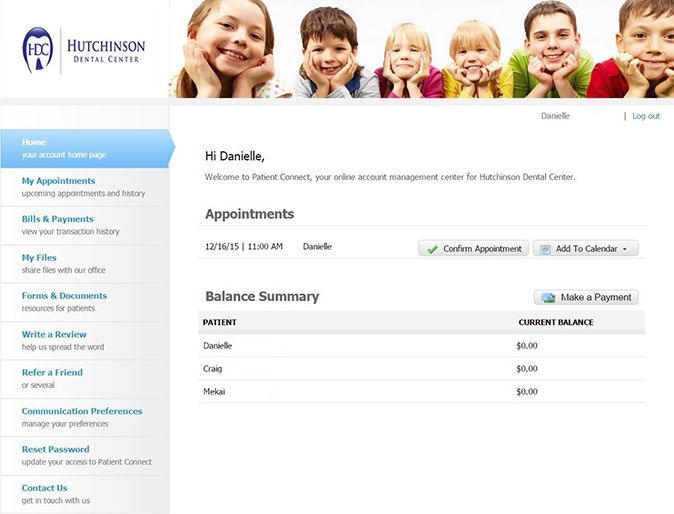
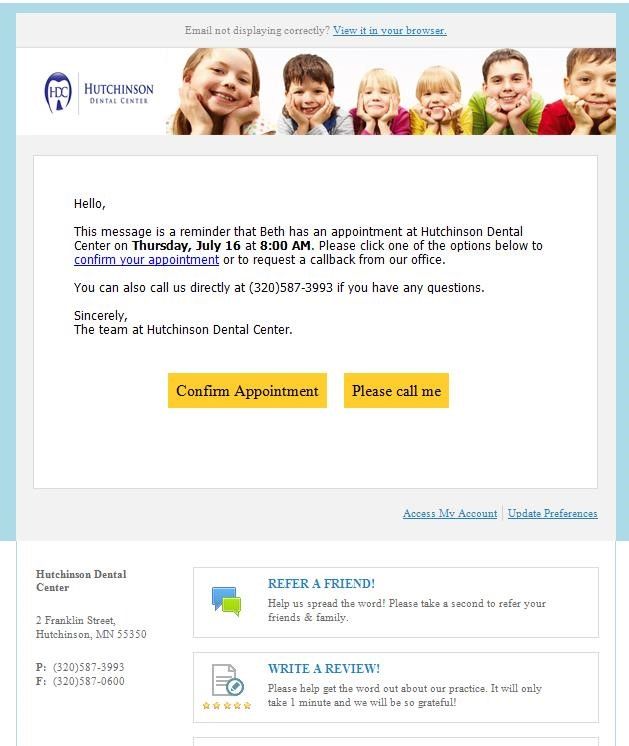
Have questions about PatientConnect 365?
Give us a call or speak to one of our front desk staff, and they would be happy to help!